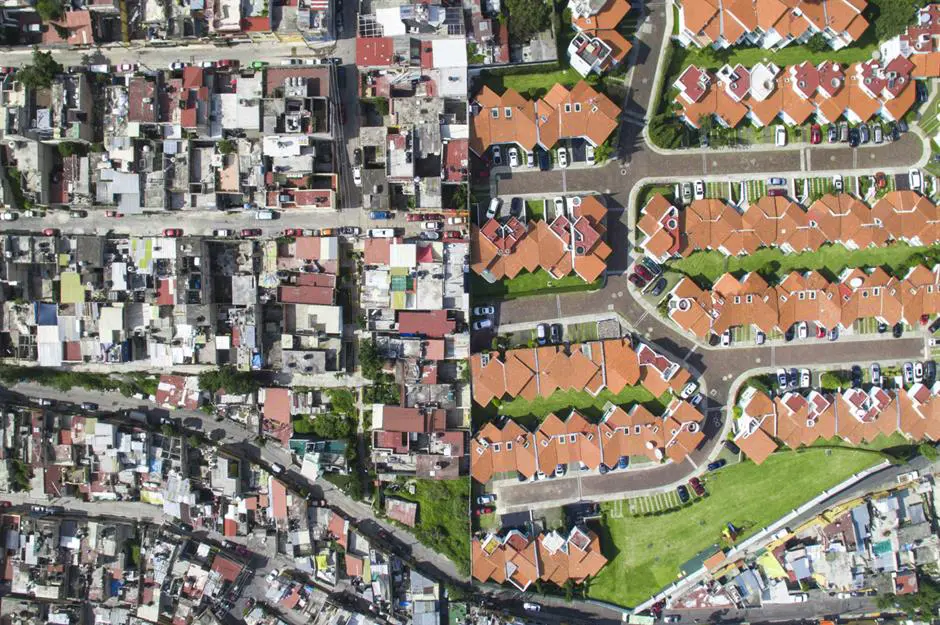Last week, I published an article titled "Got a Framework Laptop". After migrating data to the new machine, I got to work, so the article was said to be too short.
This time, I'll add some more content, mainly comparing it with the Macbook Air M2 at hand.
Price
- Framework 13': $1,640.00
- AMD Ryzen™ 7 7840U with 16-core CPU, 64GB RAM, 1TB SSD
- Macbook Air M2 13': $1,599.00
- M2 chip with 8-core CPU, 16GB RAM, 1TB SSD
Design Details
Although they look similar from a distance, both having the same metal shell and similar feel.
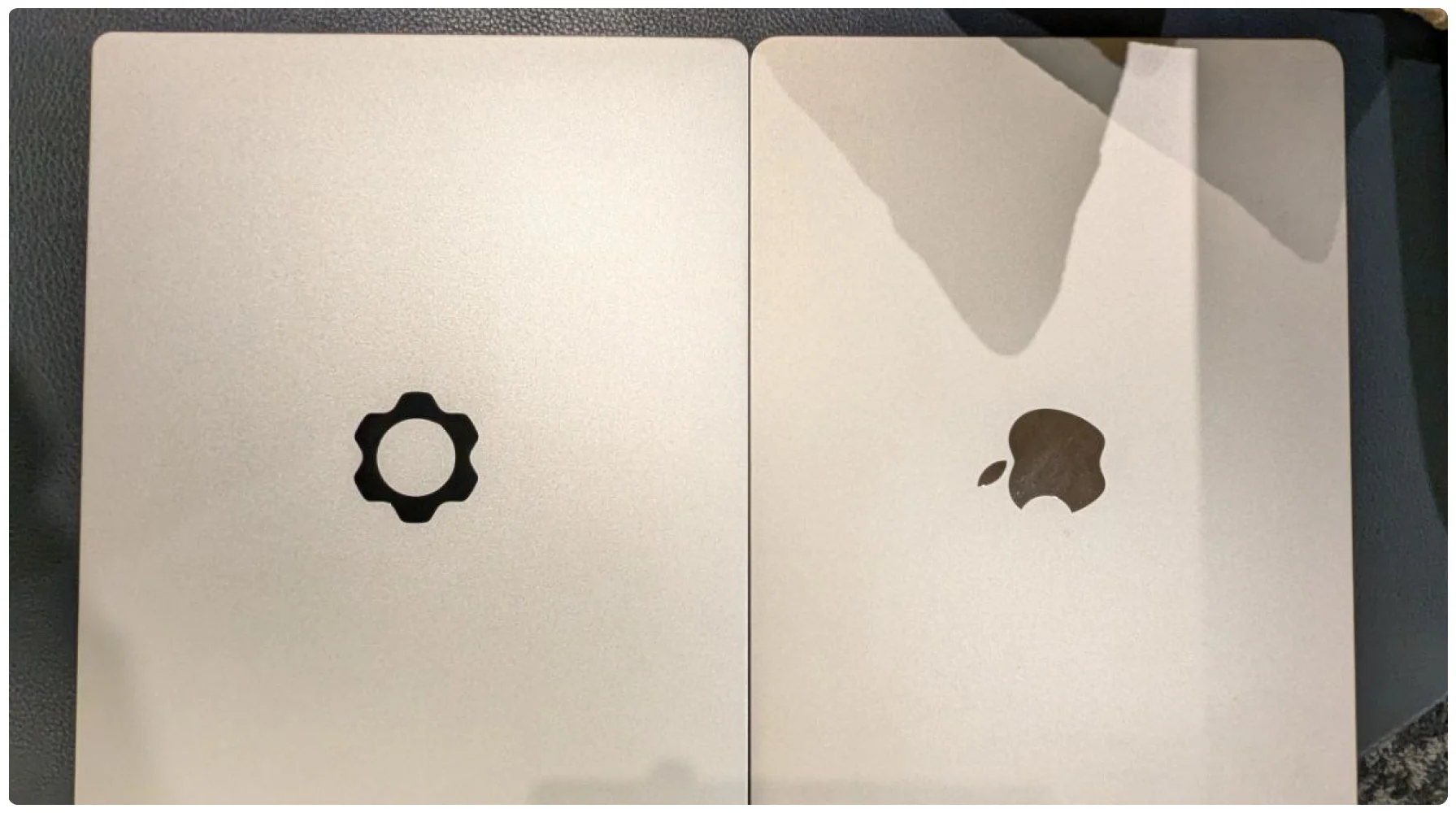
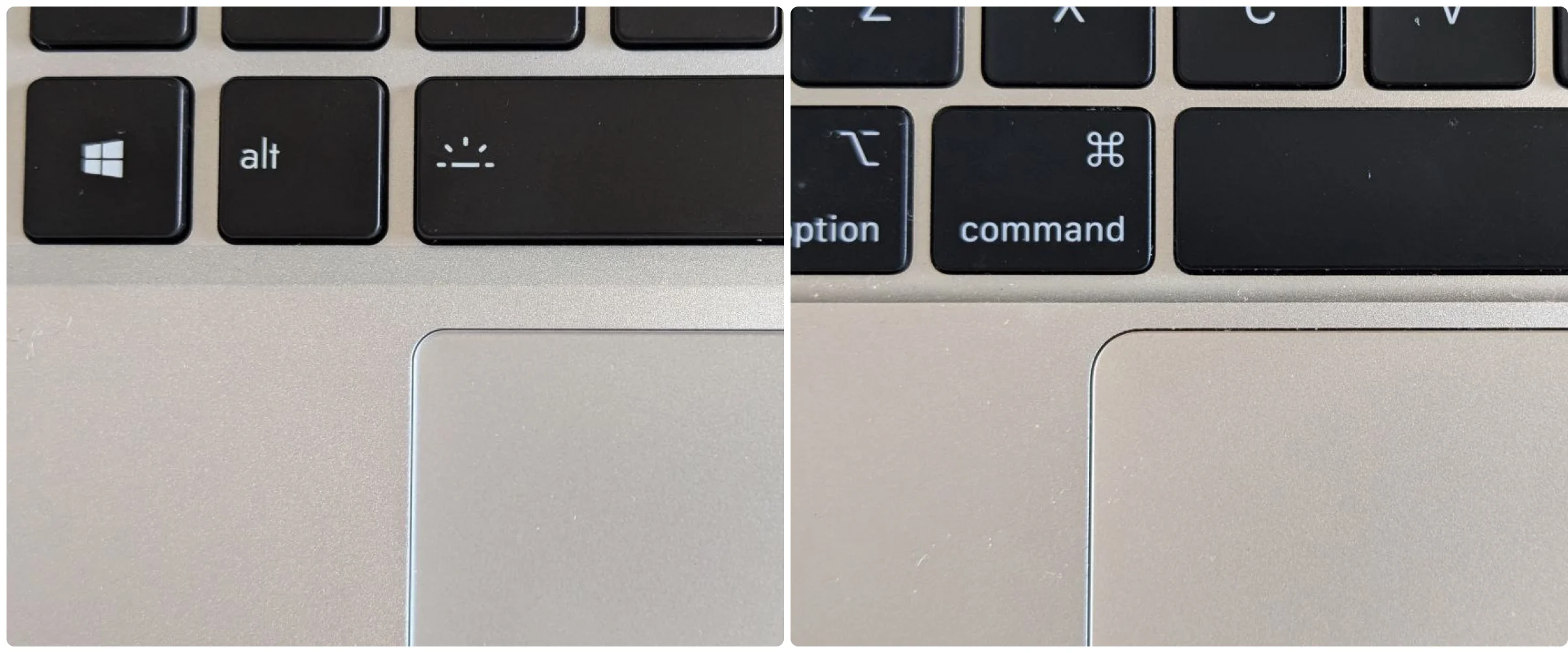
But in terms of detail, the Macbook Air is better than the Framework 13. Here are a few examples:

In the image above, the Macbook Air's laptop bezel, which is the frame, and the screen appear to be one piece. The shell is connected to a piece of glass, with the bezel and screen underneath the glass. This design makes the laptop bezel look small and neat, with no noticeable seam.
On the other hand, the Framework 13 has obvious seams between the bezel, shell, and screen, and the plastic feel of the bezel is very pronounced.
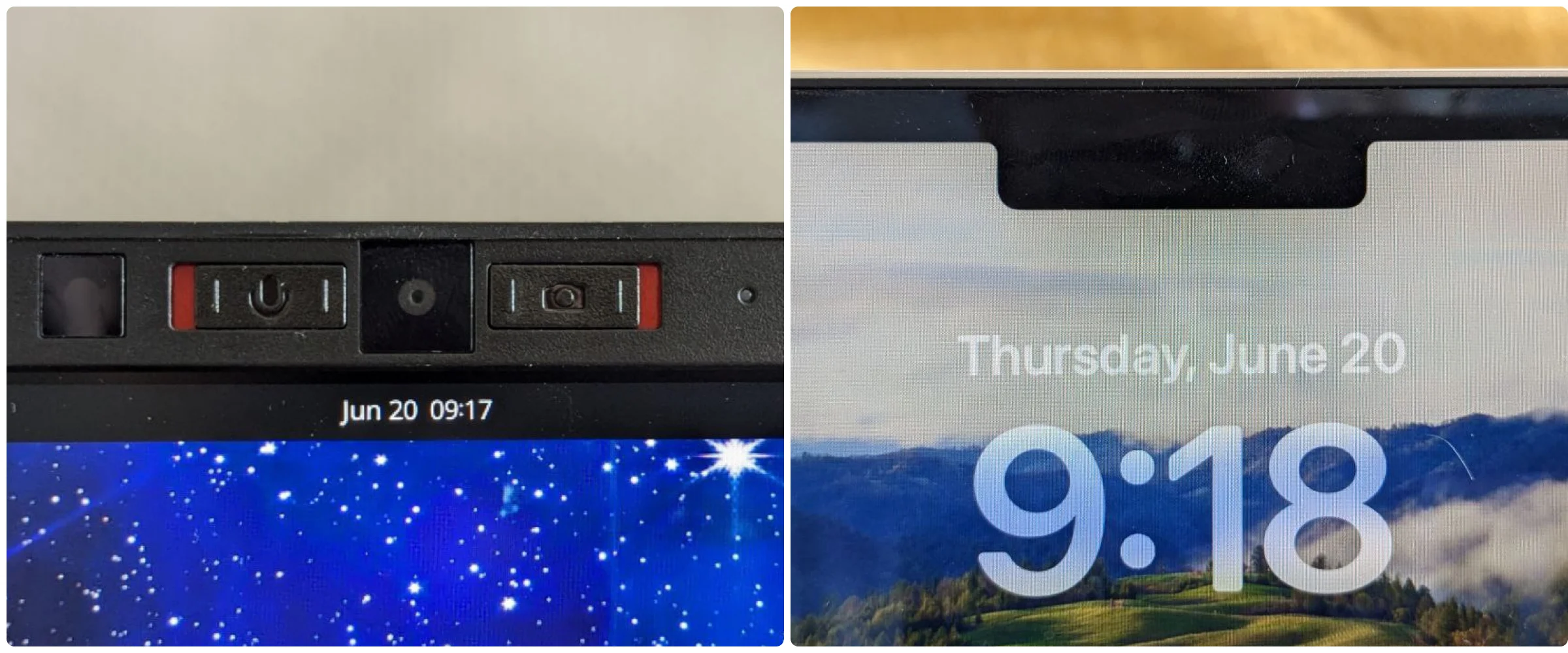
The camera area comparison in the above image is even more obvious.
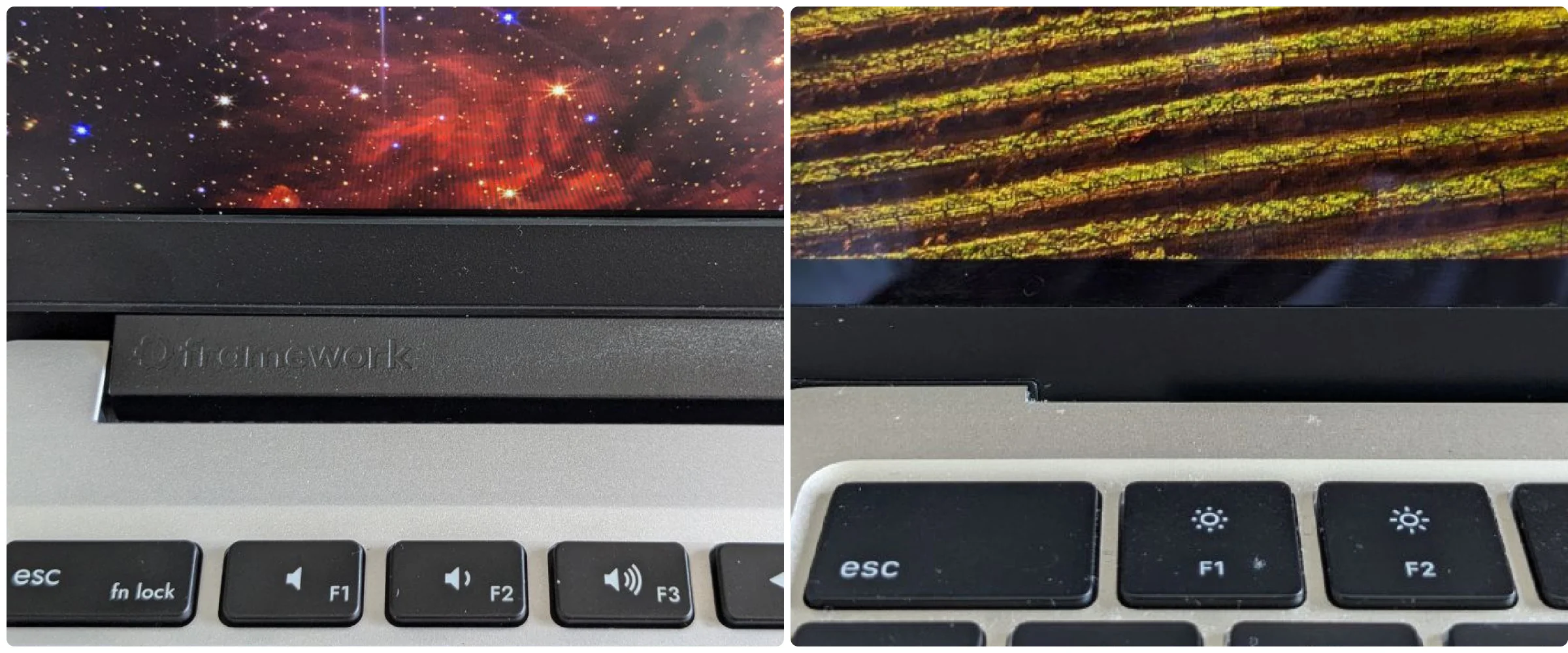
As shown in the image above, the screen transition area of the Macbook Air is cleaner and more seamless than the Framework 13.

In the image above, comparing the keyboard surface, the Macbook Air has no seam, while the Framework 13 has a seam (note that the black area in the middle of the Framework when closed is the bezel, not a seam).
Screen
| Resolution | PPI | Brightness | |
|---|---|---|---|
| Framework 13 | 2256x1504 | 201 | 400 ~ 500nit |
| Macbook Air M2 | 2560x1664 | 224 | 500nit |
The Framework 13's screen is slightly inferior to the Macbook Air's (my naked eye comparison concludes the same), but not by much. However, you can now pre-order the new 2.8k screen, which has a resolution of 2880x1920 and a refresh rate of 120Hz.
But in my daily use, I always connect to a 4K monitor, so I'm not considering it.
This 2K screen on Gnome only has two scaling options, 100% and 200%, if Fractional Scaling is not enabled. If Fractional Scaling is enabled, I think 125% or 150% would be the best ratio, but some bugs cause issues.
In practice, not enabling Fractional Scaling, keeping 100% scaling, and then enabling Accessibility -> Seeing -> Large Text gives a better result.
Weight
| Weight | Dimensions | |
|---|---|---|
| Framework 13 | 2.9 lbs | 11.67x9x0.62 inches |
| Macbook Air M2 | 2.7 lbs | 11.97x8.46x0.44 inches |
The Framework 13 is slightly heavier, wider, and 30% thicker than the Macbook Air M2.
But I think both are a bit heavy because my previous machine, the Dell XPS 13, was only 2.59 lbs.
CPU
| Type | Cores | |
|---|---|---|
| Framework 13 | AMD Ryzen™ 7 7840U | 16 |
| Macbook Air M2 | Apple M2 chip | 8 |
I don't understand much about these, so I'll provide someone else's comparison data for reference. It seems that except for power consumption, the Framework 13 wins.
Memory
| Capacity | |
|---|---|
| Framework 13 | 64GB |
| Macbook Air M2 | 16GB |
This is the main reason for my upgrade, large memory is really great.
Battery and Endurance
| Capacity | |
|---|---|
| Framework 13 | 61Wh |
| Macbook Air M2 | 52.6Wh |
The Framework's battery capacity is significantly larger. According to the official website: "all day battery life, long-lasting".
x86's power consumption is not as good as Arm, and Linux's power management has always been poor. I guess under the same conditions, the Framework's battery life may still be worse than the Macbook Air.
But I usually connect to an external power source, so I don't care much about these differences.
If you are connected to an external power source for a long time, there is a setting in the BIOS that can adjust the battery's charging limit. The explanation for this setting says it can extend the battery's life.
Keyboard
| Key Travel | |
|---|---|
| Framework 13 | 1.5mm |
| Macbook Air M2 | 1mm |
Programmers might care more about keyboard comfort. The Framework's key travel is longer than the Macbook Air's, providing better feedback. Additionally, the Macbook's key area is slightly larger.
But I usually use an external keyboard, so I don't care much about these differences.
Expandability
| Headphone Jack | USB-C | USB-A | |
|---|---|---|---|
| Framework 13 | 1 | 3 | 1 |
| Macbook Air M2 | 1 | 2 | 0 |
This is the strength of the Framework 13, with four expansion slots offering a wide range of options, from flash drives to USB ports, HDMI, card readers, and network ports.
I specifically chose a USB-A this time because it's convenient for connecting old devices.
Other
The Framework 13 provides hardware switches for the camera and microphone
Although it doesn't actually cover the camera, it probably isn't just a software shutdown either.
Apple has re-added Magsafe
What I want to criticize is that Apple would rather re-add Magsafe than add another USB-C port, making one wonder if they are really clearing out old inventory.
Operating System
Although Alpine Linux claims to support M series CPUs, buying a Mac just to run Linux should be rare... If a behavior is rare, the support might be limited, and solving problems could be troublesome.
Moreover, I already use Linux, so the Framework 13 wins.
Finally, here's a screenshot: