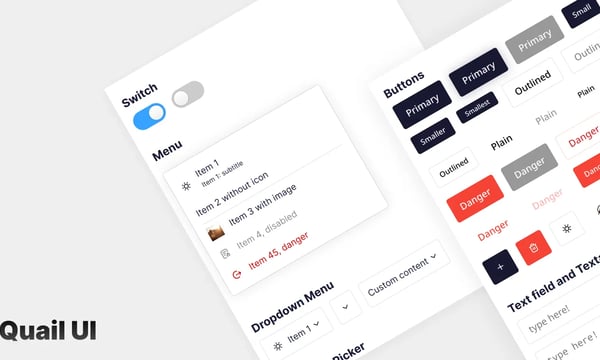Week after week, so much can happen in just one week. This week's update is filled with desires: the desire to be stronger, simpler, more beautiful, and to stay by your side...
Integration with Discord
I've always mentioned that Quail should be able to push content to different channels, but it has only supported Telegram until now. Starting today, Quail can now push content to Discord as well.
I know many communities are built on Discord (including Quail's), so Discord integration came first.
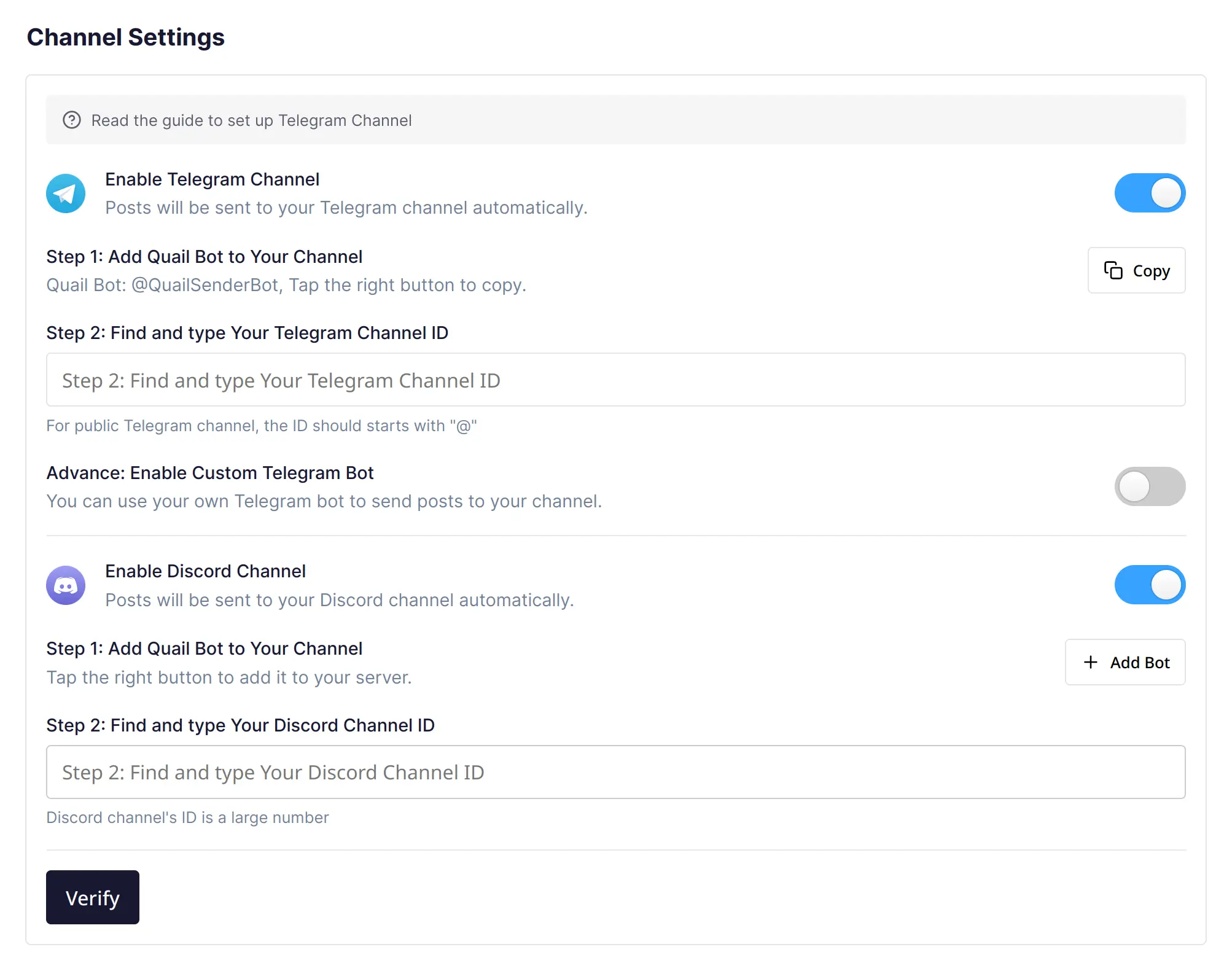
To use it, is simple. In "List Settings - Channel Settings," you can set up both Discord and Telegram. For Discord, you just need to do 3 steps:
- First, click "Add Bot," then follow the process shown on the Discord page to add the Quail Bot to your channel (make sure to give it permission to send messages).
- Follow this guide to find your Channel ID.
- Enter the Channel ID you want to push to in the Discord channel settings and click "Save."
If all goes well, new pushes will be sent to the giving channel.
If not, an error message will appear. The most common reasons are an incorrect Channel ID or not adding Quail's bot to your Channel. Just check these carefully.
Simplified Telegram Integration
While integrating Discord, I also simplified the Telegram integration.
Now, registering a Telegram bot is optional, as it can be somewhat complex. I want you to be able to use Quail's Telegram bot to push articles to your Telegram Channel even without registering a bot.
So now, you just need to provide your Telegram Channel ID. Of course, before this, you must search for @QuailSenderBot, add it to your Telegram channel, and give it permission to send messages.
Accelerated AI Features
In this update, all of Quail's AI features are 2x as fast, including: generating slugs, generating summaries and tags, and creating Tweet Thread.
New UI
Optimized for large display, new icons
The layout of the author's dashboard has been upgraded to make full use of the space on large display. Additionally, cute icons have been added to the sidebar, hoping to add some cuteness to your day:
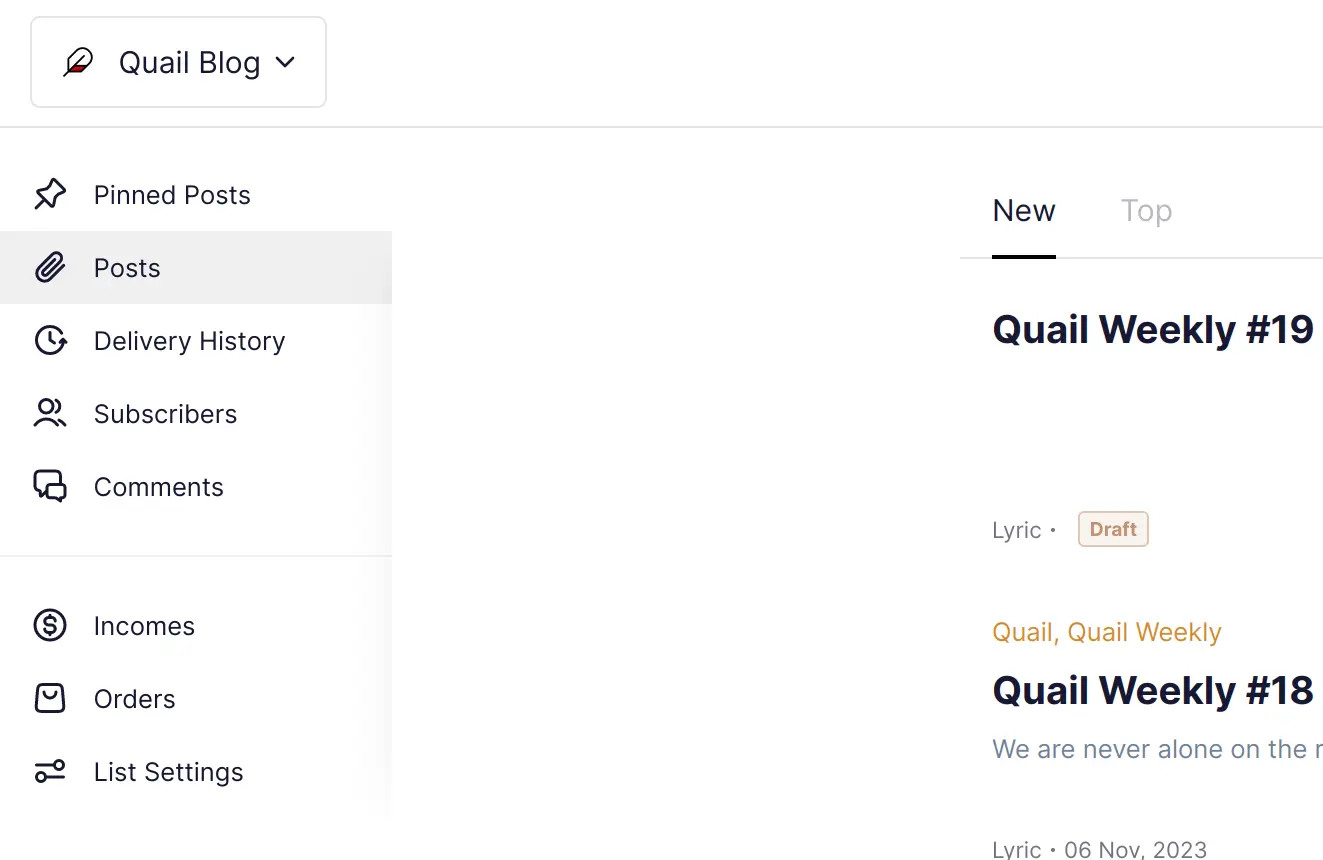
Login and Payment
Another change in the UI is the improvement of the login and payment page.
Now, if a user tries to login without checking the agreement box, the box under the login button will have a "shaking" effect, as if saying "no, no, no, no, please agree with me."
You can see this effect after logging out of Quail at https://quail.ink/dashboard/login.
For the payment page's improvement, after successful payment, Quail will thank you for your purchased and throw confetti to you.
Please do me a favor
Last week, I discovered that about 100 emails had been temporarily blocked by Gmail. It's troubling for a newsletter service if it can't reach the inbox smoothly.
So, I'd like to ask for your help to add Quail's sending address [email protected] to your email whitelist.
Specifically, if you find an email from Quail in your spam folder, please click the "Mark as Not Spam" or a similar button. This way, email service providers will be less likely to consider Quail's emails as spam.
If possible, also add this address to your contacts.
Thank you all!