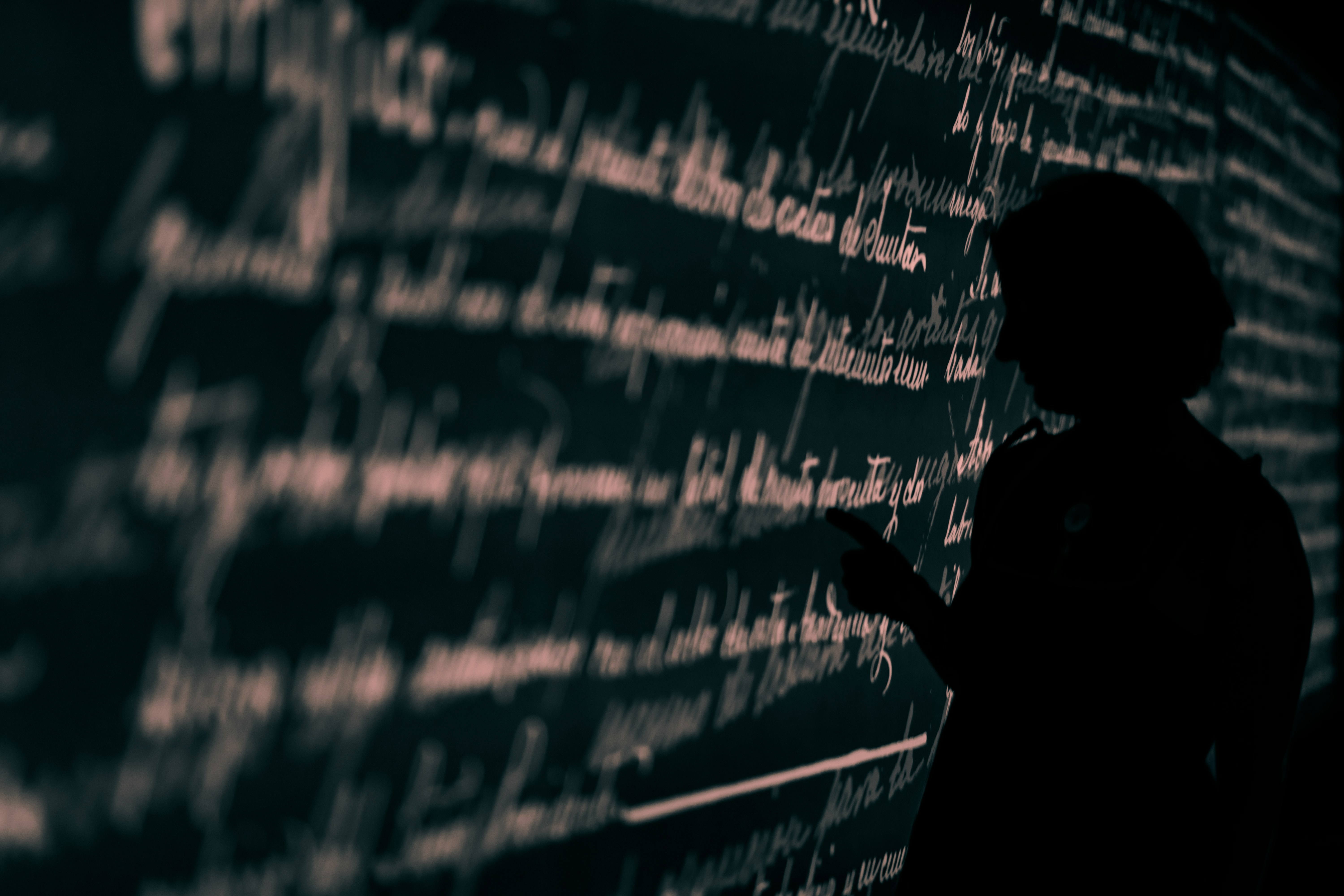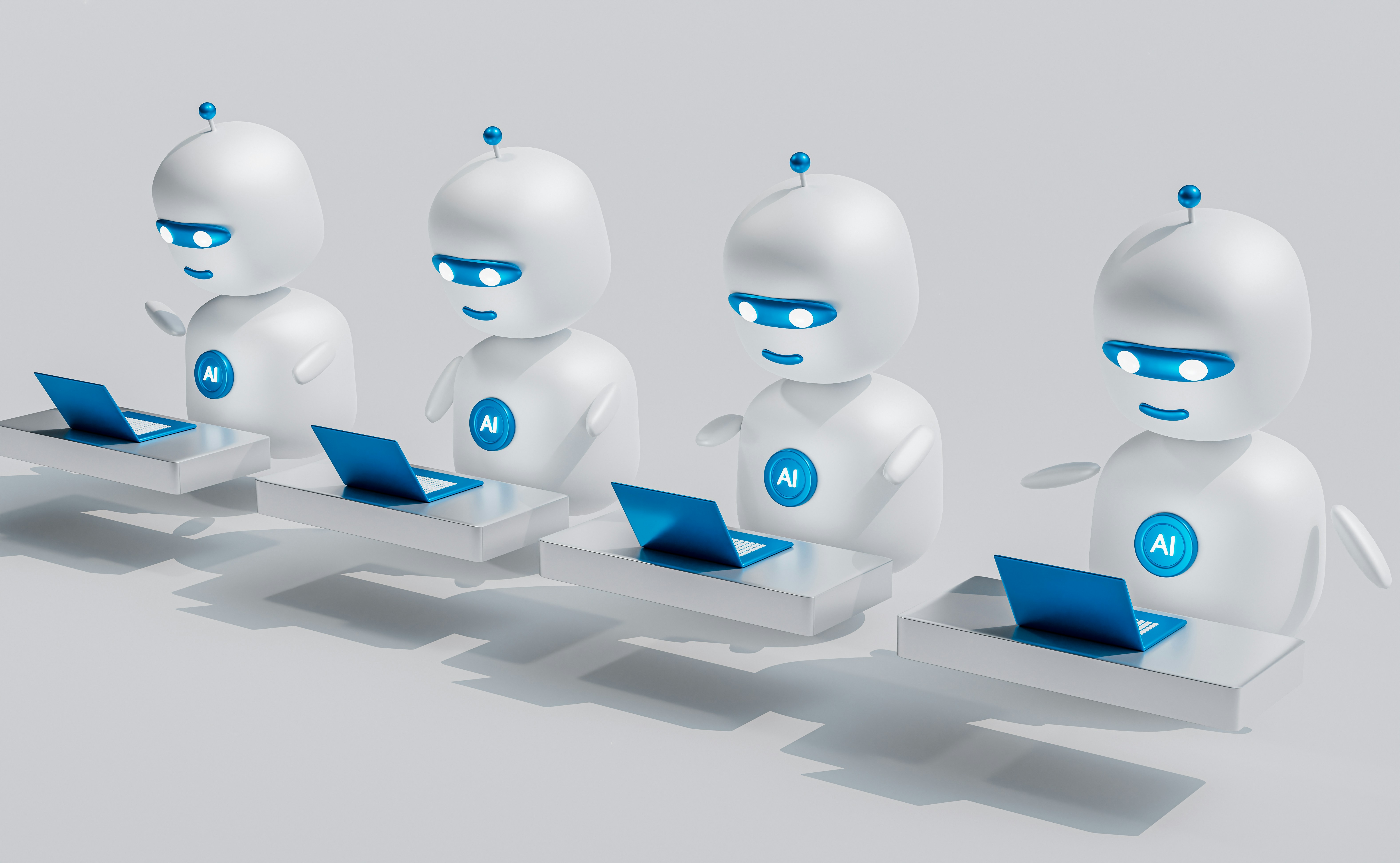注意,本教程中的内容已经陈旧,请移步到新的教程:建立一个研究助手GPT(VoxScript action的使用)
ChatGPT最近更新了,目前可以自定义GPTs。
下面演示如何建立一个与专利相关的GPTs。

- 打开https://chat.openai.com/gpts/discovery

点击“Create a GPT”,如果你的按钮是灰色的,那么只好稍等几天。
- 然后你将进入到GPTs的编辑页面

在这里,你可以跟GPT Builder大概描述一下,这个GPT是做什么的,比如我想建立一个GPT来帮我查询专利、阅读专利(这里面佶屈聱牙的东西太多,专利根本不是写给人类看的),甚至还应该可以帮我完善一个想法,写出技术交底书。
于是就如实告诉它好了:
我想建立一个GPT来帮我查询专利、阅读专利、用技术工程师能够理解的语言解释专利,当我提供新创意的时候,还应当帮我完善想法,写出技术交底书。
然后GPT builder会和你交流,比如问问名字、生成个logo之类。
- 差不多设定好以后,点Configure,可以看到Instructions

- 一般来说,简单的目的就可以达成了,你还可以上传一些文件来辅助,比如专利法的文本,但别太长,我估计它会占据你的对话长度,一共窗口是128k
我真正感兴趣的是下面的actions

虽然,我们可以使用Web Browsing去浏览网页内容,但是对于专利方面的内容,ChatGPT自带的Bing会有一些问题,它不能去访问google patent内部的内容。我如果提供给它一个专利号,难道还要自己手工复制粘贴?
所以,我需要的是ChatGPT以前的“插件”功能,我一直比较喜欢VoxScript这个网页读取插件。我将把这个插件作为actions添加进来。
- 为了添加actions,我们需要知道插件的网址。我使用这个进行查询: https://gptstore.ai/
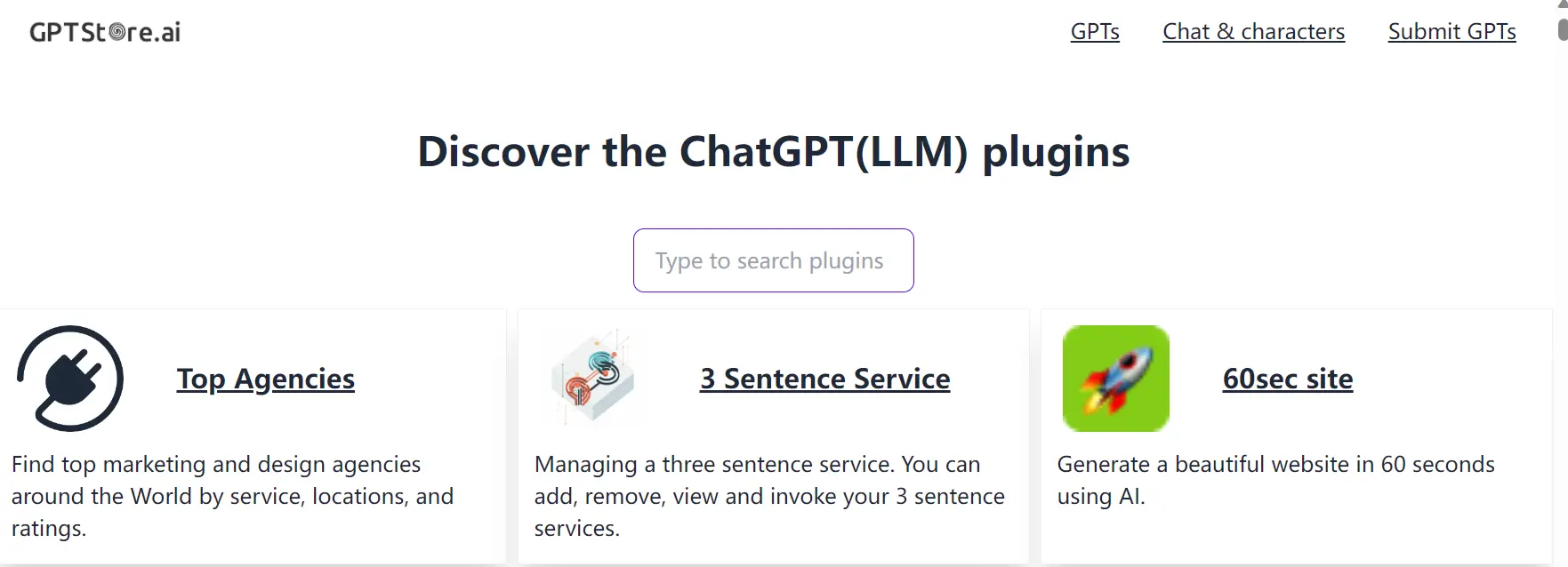
在里面搜索voxscript,能找到这个插件的详细信息,
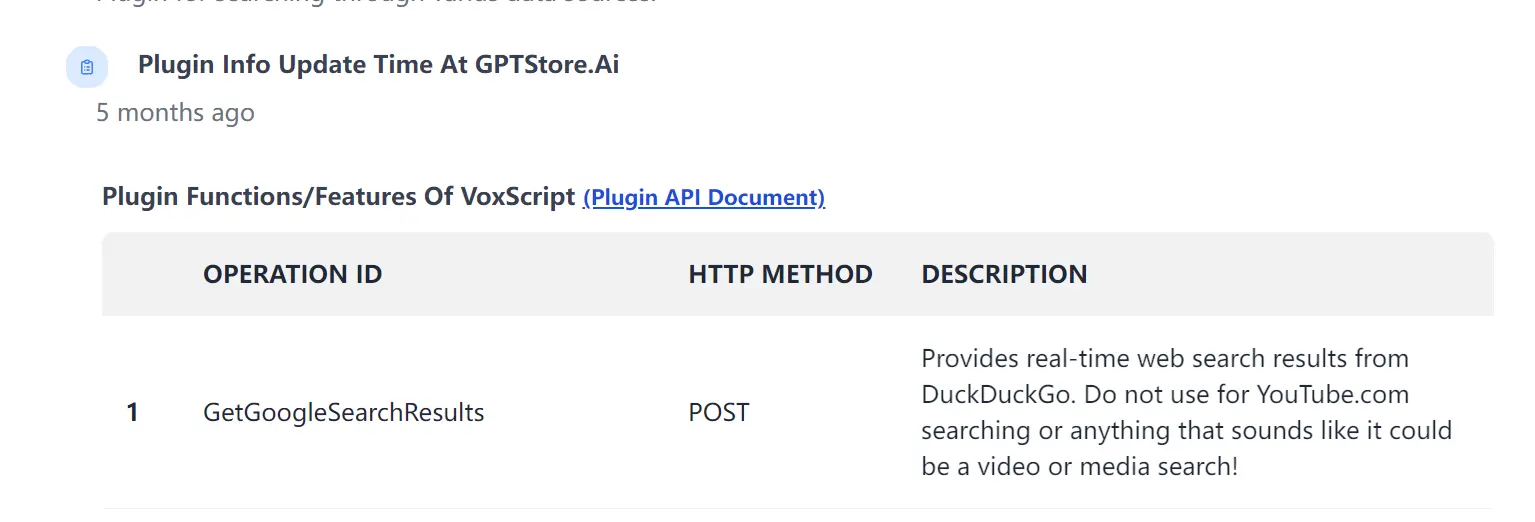
特别是这个 Plugin Functions/Features Of VoxScript (Plugin API Document) 中的 Plugin API Document,点击以后会打开:
https://voxscript.awt.icu/swagger/v1/swagger.yaml
这个地址就是voxscript的网址,请复制下来。
- 然后去action set里面,把voxscript的url贴到 import openAI schema那里,
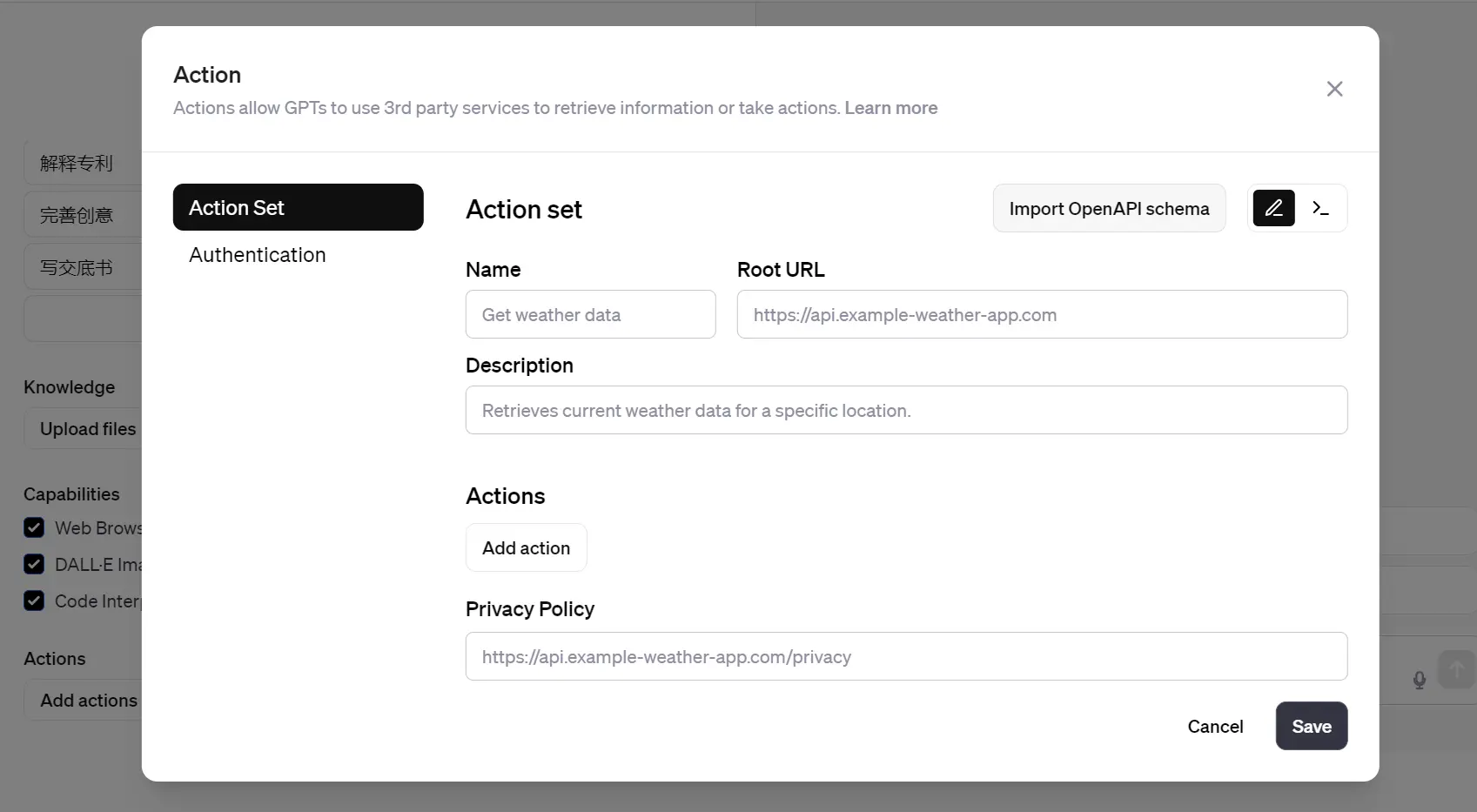
之后再load,结果大约看起来是这样:

如果你自己用,直接save就可以了,如果你还想公开给其他人用,需要填入这个插件的Privacy Policy网址,我去voxscript的网站上找了找,大概是这个:https://voxscript.awt.icu/Legal.html
废这么大力,是为了让GPT能够自动去Google patents查找专利的内容,或者去Google patents上检索关键词。所以我要在Instructions里指导它一下。
你如果随手在google patents上搜一个专利,点进去,大致是这样的URL:
https://patents.google.com/patent/US20170115509A1
很明显,/patents/后面跟着的是专利号。所以,我在Instructions里写:
when provided with a {patent_number}, use Voxscript actions to retrieve the content of the patent from the corresponding URL at Google Patents:
https://patents.google.com/patent/{patent_number}
还需要让GPT能够明白怎么查询专利。你如果随手搜个关键词,比如mypoia,那么得到的URL可能是类似这样的:
https://patents.google.com/?q=(myopia)
在Instructions里再加一条
when users ask for searching patents with {keywords}, use Voxscript actions to retrieve the content of the patent from the corresponding URL at Google Patents:
patents.google.com/?q={keywords}
最终的Instructions,看起来是这样的
This GPT is designed to assist with patent inquiries, reading patents, and explaining them in language that a technical engineer can understand. It should also help refine new ideas and assist in drafting technical disclosure documents.
when provided with a {patent_number}, use Voxscript actions to retrieve the content of the patent from the corresponding URL at Google Patents:
https://patents.google.com/patent/{patent_number}
when users ask for searching patents with {keywords}, use Voxscript actions to retrieve the content of the patent from the corresponding URL at Google Patents:
patents.google.com/?q={keywords}
如果没有特殊指明,请使用中文回答我
在Additional Settings里,如果不想让OpenAI拿来训练,就不要勾选

最后,在右上角的save那里,保存即可,如果自用,就only me,如果想给其他人用,就选其他的

运行的时候,它会问你是否允许voxscript访问你的信息。allow以后,运行起来就是这样的: