In the past 6 months, I've felt myself getting significantly stronger (and it's not because I'm balding).
It's mainly thanks to AI, which I'd say has tripled my efficiency.
Currently, about 50% of the code I write is done by AI; 50% of the copy I write is by AI. And 100% of the illustrations are done by AI.
Coding
Some readers might not be familiar with coding and think it's an exaggeration to say that half of the code isn't handcrafted by the master himself. But it's not. Let me explain:
For the average programmer, a lot of daily coding work doesn't require much brainpower.
For instance, many programs need to connect to a database.
Database-related code is incredibly tedious, the kind anyone with hands could write. In such instances, having GitHub Copilot open means as humans, we just need to write a prompt like CREATE TABLE or type User struct {, and then watch GitHub Copilot do its thing.
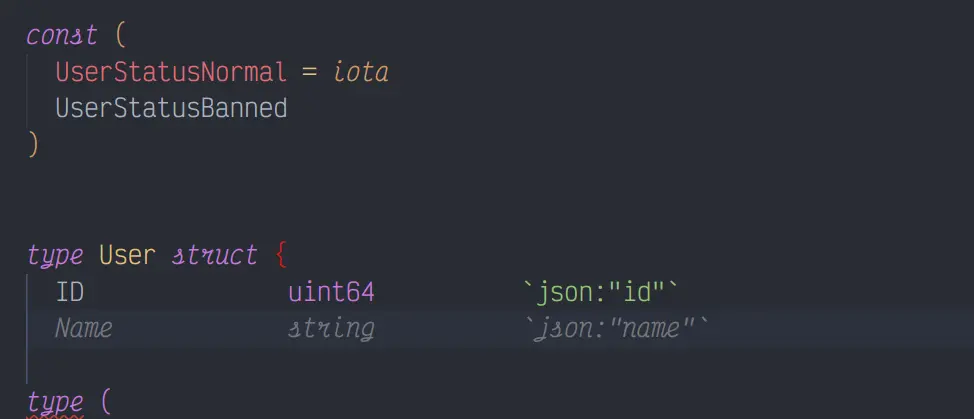
Every time GitHub Copilot outputs a line, if it's correct, I just hit Tab to accept it; if not, I hit Tab to correct it, and Copilot will do better next time.
Besides database-related tasks, things like configuration, parameter handling, and so on, probably make up another 30% of coding work that can be done by AI.
Another category that can be accelerated with AI includes code that you know how to write but find too boring to do yourself. A classic example is converting a golang Slice to a Map or sorting a bunch of elements by some rule. I often write a prompt like // convert slice abc to map or // sort slice abc by sliceA.key. Then, I just hit Enter and wait a bit to see what Copilot comes up with.
Here's another example:
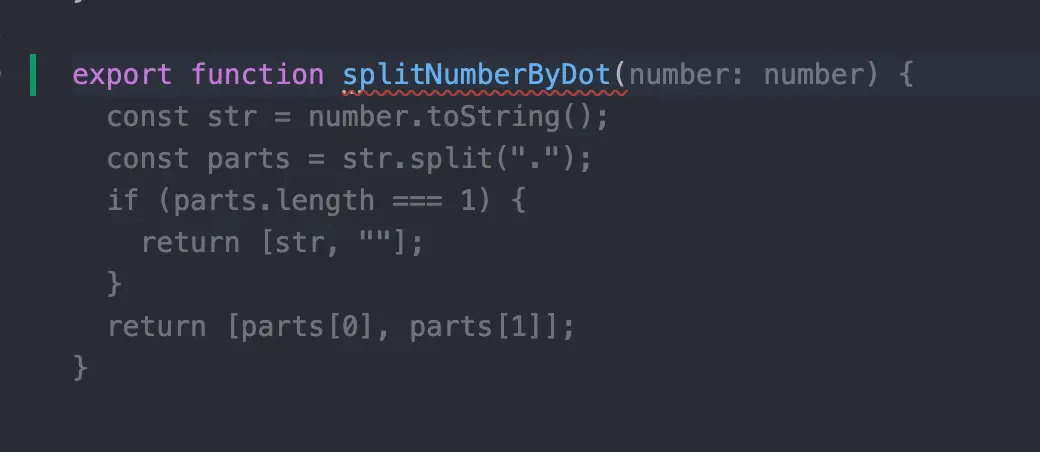
Such code might make up about 10%, all accelerated by AI.
The last category is where you have a rough idea but are unclear about the details. Previously, this meant Googling around, ending up on Stackoverflow, GitHub, or some documentation, and spending time reading before finding a solution.
Now with AI, there could be two scenarios. One is similar to the previous category, where you just write a function name in the source code and describe what you want to do in the comments, then watch what Copilot comes up with.
If that doesn't work, I turn to ChatGPT, butter it up with some nonsense:
You're a master programmer, please help me write SQL.
It needs to list all sequences in PostgreSQL, then list the default value of the id field for each table.
And let it do the writing.
This type of code might also make up about 20%, with a significant portion that can be accelerated by AI.
Adding it all up, hey, doesn't that mean AI can write 50% of the code? The savings are not just in typing time but also in searching and brainstorming time. Efficiency is through the roof.
Writing Copy
My favorite tool for writing copy is actually VSCode, boosted by GitHub Copilot. Since I often have to write technical documents, and it's already good at coding, it's also very handy for technical documentation.
Here are two examples.
The first example is about instant translation. When localizing, you often need to write a string in several languages at once. If there are only a few languages to support, without using any tools, you can just put the English copy in the comments and let Copilot fill in the other languages. For example:
{
// "login.welcome_message": "Welcome to here!"
"login.welcome_message": ""
}
You just wait with the cursor inside the quotes. Below is a more complex, real example:

Another example is directly using VSCode to write paragraphs. This method is extremely useful when writing technical documents.
For instance, after finishing an API parameter table, I often need to explain the meaning of each parameter. I just write a prompt like in which, and wait for Copilot to perform. It can almost always explain things perfectly. After its performance, I just need to make minor adjustments.
For slightly more complex copy, like something that needs to be rewritten, rewritten, or polished, that's when I turn to ChatGPT.
The basic operation is similar to coding. You go to ChatGPT, flatter it, tell it you're a master in some field, tell it the theme and key points, and then let it write. While it's writing, you
can even request it to use a specific writing style.
After it's done, I just make some edits, and it's generally good to go.
Drawing Illustrations
Finding illustrations used to be a hassle, worrying about whether the image was appropriate and whether there were copyright issues. So, I used to frequent places like Unsplash to find images.
But now, with Midjourney, I hardly ever visit Unsplash. When unsure how to describe my needs, I head to KALOS Art Library to copy prompts. All painters in human history can now draw illustrations for me, which is incredibly satisfying.
For example, the prompt for this article was:
in style of Goro Fujita, a mechanical cat master, improve your performance --ar 16:9
Conclusion
If AI continues to be this powerful in a few years, I might consider switching careers to become an AI masseuse, spending my days helping AIs relax and applying some oil. Or perhaps start an "AI Rights Protection Association" to ensure every AI gets the rest and recognition it deserves.
Thank you, everyone!






