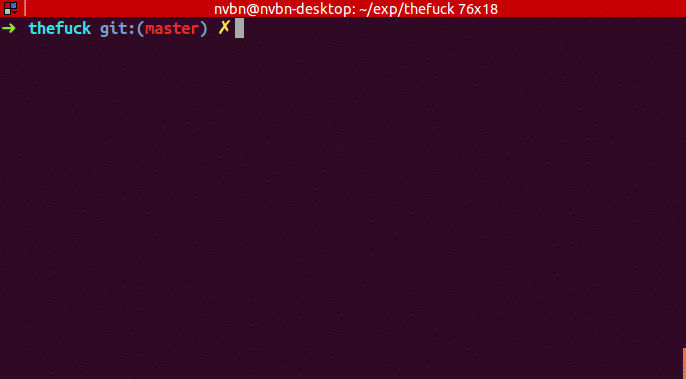1. Introduction
1.1 What is the tool?
This is a handy tool that can assist you in optimizing the memory of your computer.
-
You can optimize the memory of your computer just by one click.
oneClick

-
You can also schedule periodic maintenance for it.
-
You can also establish guidelines whereby memory occupation reaches the predetermined percentage, triggering an automatic execution of memory cleaning operation.
scheduleTask

1.2 Who need this tool?
-
The computer user whose memory is small or not enough.
-
An aesthete who can't tolerate the occupation of memory by invalid entities.
2 How to install it?
- Download it from here.
releases
- Locate the installation file and double-click to install it.