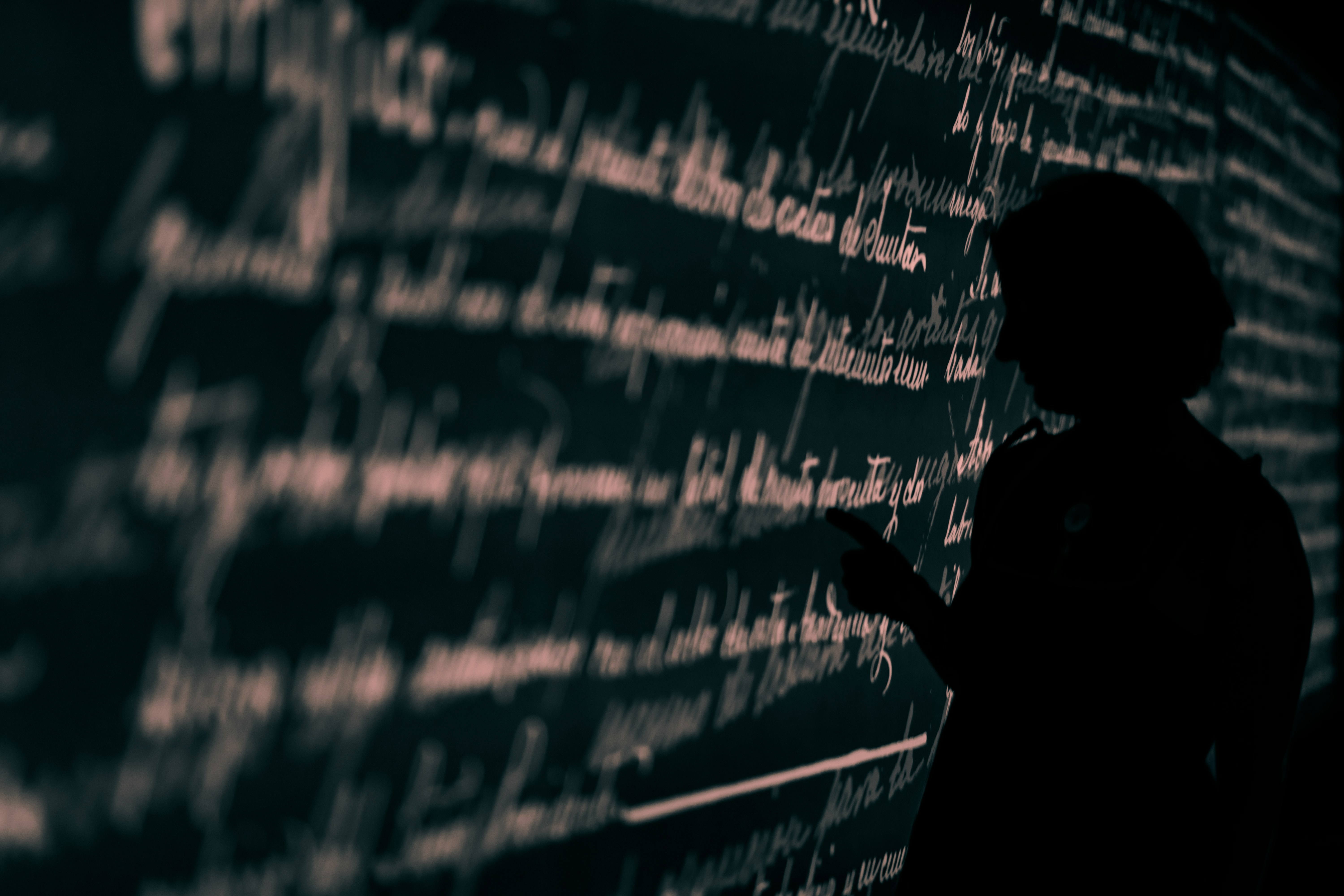就是那种打字机的效果,令用户感觉他/她问完问题以后,就有答案立刻出现。虽然整个答案完全出来也得好几分钟,但那种心理感受会不大一样。
在Streamlit上实现起来会略有一点点麻烦,通常streamlit上显示一段输出是完整的,比如
import streamlit as st
full_string="hello world"
st.markdown(full_string)
st.markdown("other content")
显示的结果是
hello world
other content
如果你想让hello world一个一个字母逐一出现,而又不破坏下方的other content的内容,方法应该是这样的:
- 先设定一个st.empty()的占位
- 然后让这个占位不断输出逐渐加长的字符
import streamlit as st
full_string="hello world"
display_string=""
show_string=st.empty()
st.markdown("other content")
for c in full_string:
display_string+=c
show_string.markdown(diskplay_string)
这样就可以看到打字机效果了。
现在考虑GPT回复时的调用,我这里使用封装好的langchain。langchain中使用了一种叫callbacks的技术,当GPT设定为流式回复时,每返回一个字符,就会调用一次callback。那么要实现在streamlit里显示流式回复就和上面的动作类似:
- 设定一个st.empty()占位
- 写一个callback,让这个占位不断输出逐渐加长的字符
class StreamDisplayHandler(BaseCallbackHandler):
def __init__(self, container, initial_text="", display_method='markdown'):
self.container = container
self.text = initial_text
self.display_method = display_method
def on_llm_new_token(self, token: str, **kwargs) -> None:
self.text += token
display_function = getattr(self.container, self.display_method, None)
if display_function is not None:
display_function(self.text)
else:
raise ValueError(f"Invalid display_method: {self.display_method}")
def on_llm_end(self, response, **kwargs) -> None:
self.text=""
这个callback在初始化的时候应当把占位符container传递给这个StreamDisplayHandler。其他的动作都和上面的简单打字机示例是一样的。
这里有一个小小的奇技淫巧display_function = getattr(self.container, self.display_method, None) 这句话的意义是我不确定打算使用streamlit哪种显示文本的方式,可以是st.markdown,也可以是其他,比如st.write,那么就可以通过一个字符串来说明,再去看st里面是不是有这个显示文本的方法,如果有,就显示,没有就报错。
这个callback的调用
chat_box = st.empty()
display_handler = StreamDisplayHandler(
chat_box,
display_method='write')
chat = ChatOpenAI(
max_tokens=100, streaming=True,
callbacks=display_handler)
更进一步,既然每次GPT回复一个字符都会调用,那么就可以用来处理一些“实时”的东西,比如几乎同步的语音,当然语音如果一个字一个字地说会不好听,于是可以累积成一句话以后一次播报,方法和上面也基本相同。详细的代码请参考我写的gist