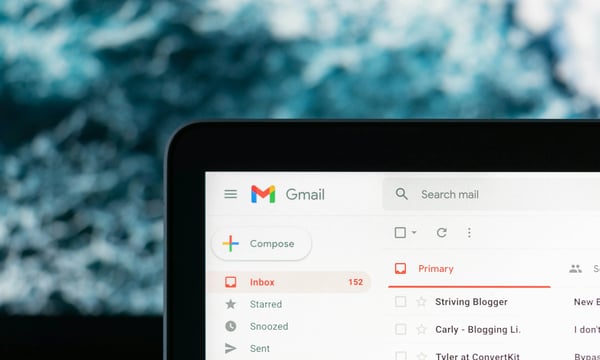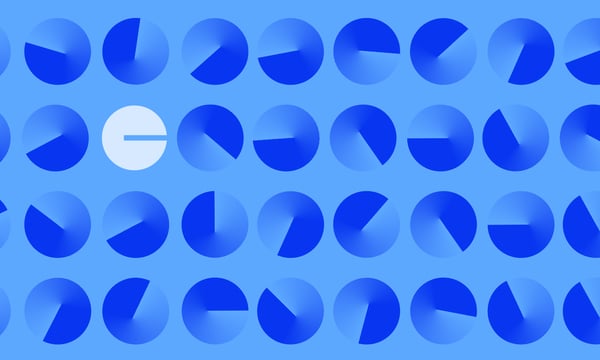We are excited to introduce our new embedding object feature, designed to make your content richer and more interactive.
This feature allows you to seamlessly integrate various types of content into your posts, including lists, subscription form, videos, and more.
By enhancing your content with these interactive elements, you can engage your audience more effectively and provide them with a more dynamic reading experience.
Overview of the Embedding Options
The new embedding feature offers a variety of content types to enhance your posts:
- List: Easily embed curated lists from Quail to provide relevant information to your readers, or ask your readers to subscribe your newsletter
- Post: Integrate Quail's posts to articles offer additional insights.
- Video: Embed youtube videos directly into your content to create a more engaging and interactive experience.
- X's Post: Embed X's Post (formerly Tweet) into articles.
- TradingView: Include live financial data and charts from TradingView to keep your audience informed with real-time financial information.
Live Demo
Subscription Form
A simple subscription form:
Post
the previous post:
Video & TradingView
Please refer to this article
How to Use the Embedding Feature
Using our new embedding object feature is simple and straightforward. Follow these steps to enhance your content:
1. Access the Embedding Dialog
Click on the "Insert Object" button in the toolbar.
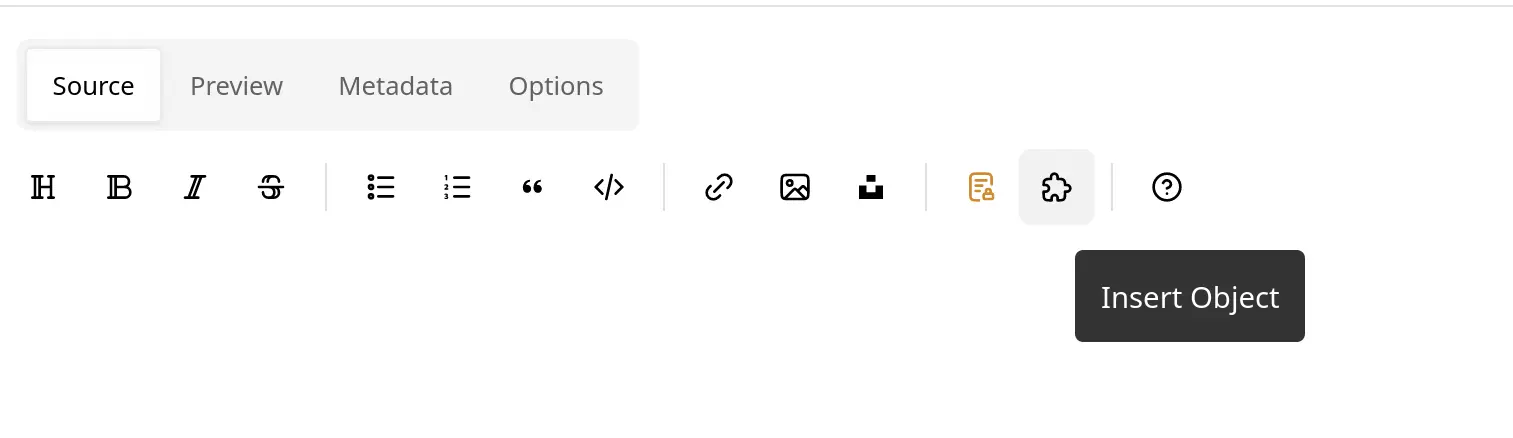
2. Select the Content Type
Choose from List, Post, Video, X's Post or TradingView tabs.
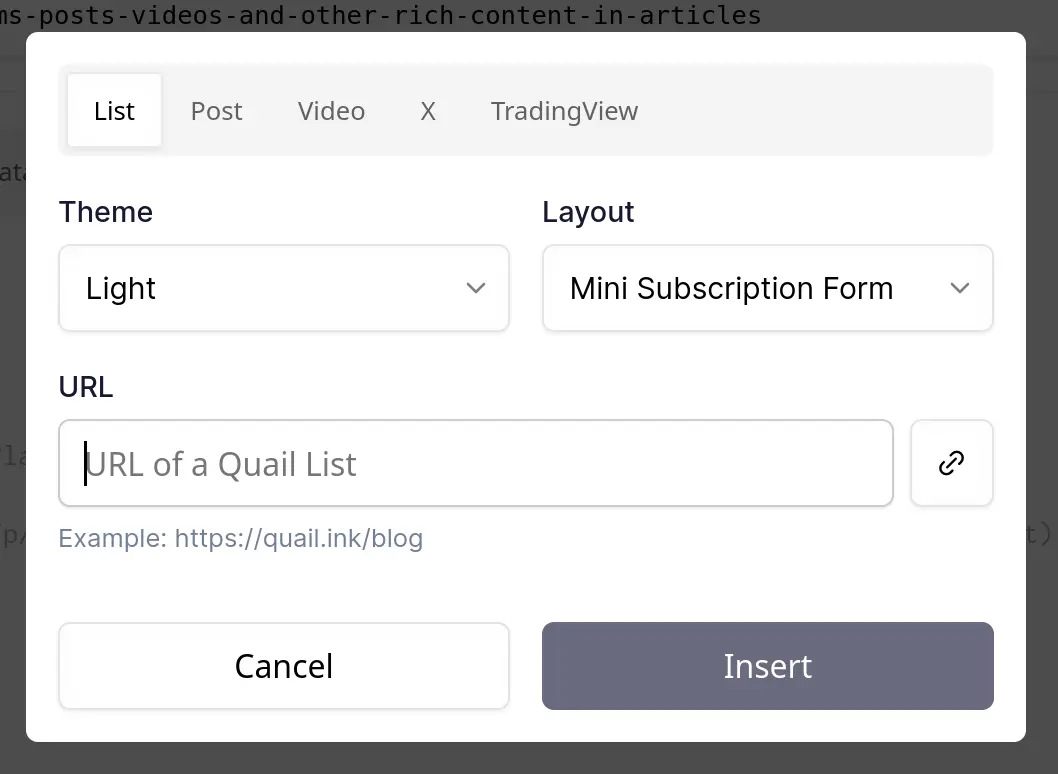
3. Customize the Embed
Some types provides additional options to customize the embed. For example, if you're choosing "List", there are
- Theme: Select the theme (e.g., Light or Dark).
- Layout: Choose the layout (e.g., Mini Subscription Form).
to change the color theme and embeding layout.
4. Input the URL and Insert the Content
Enter the URL of the content you wish to embed in the provided field, and click the "Insert" button to add the embedded content to your post.
Conclusion
By easily integrating various types of media and live data, you can enhance your posts and provide greater value to your readers.
We encourage you to explore this new feature and see how it can transform your content. Your feedback is valuable to us, so please share your experiences and suggestions. Try it out today and take your content to the next level.
We invite you to join Quail to try our new embedding feature today and see the difference it can make in your content. We look forward to hearing your feedback and suggestions. Start embedding now and elevate your content!