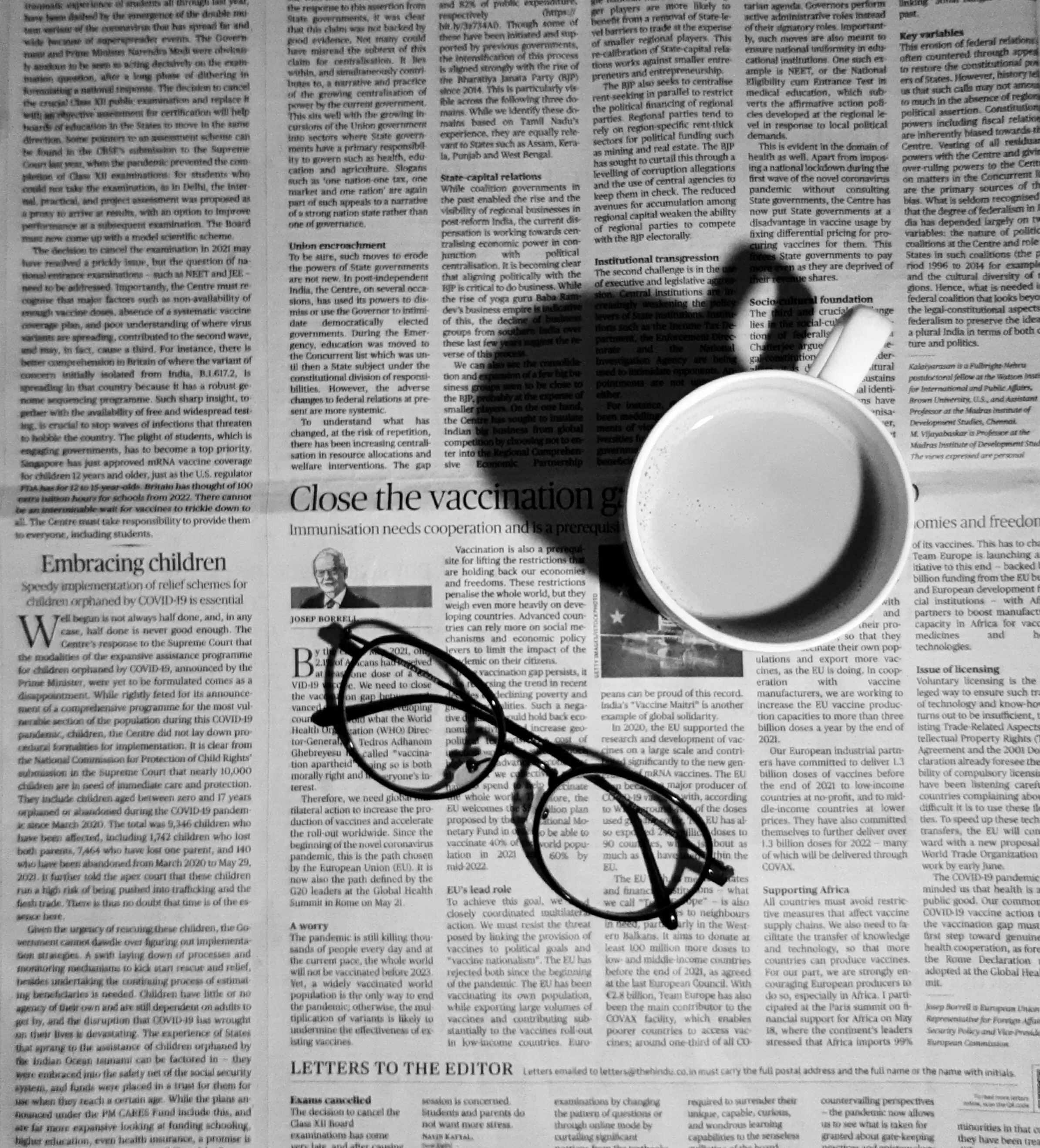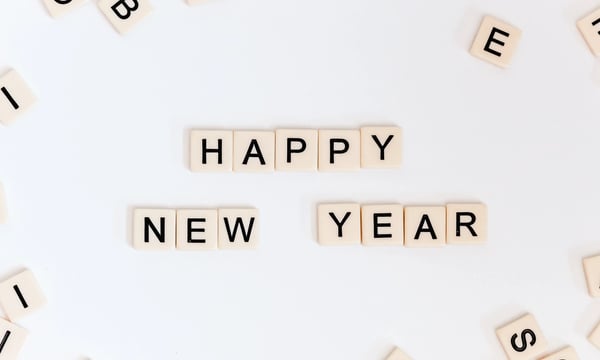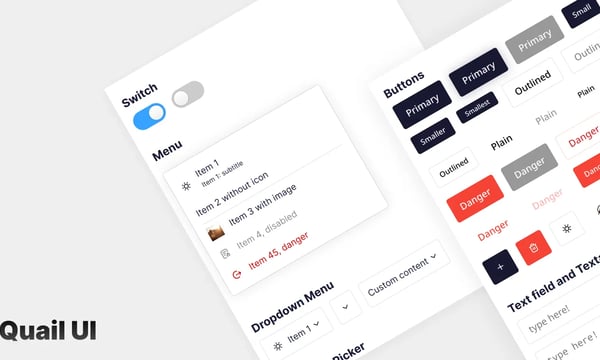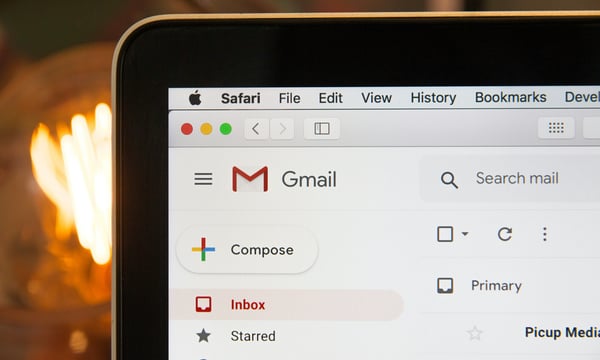Recently, I made some refactoring:
- Refactored some database columns that are read more often than written into JSONB, making the tables cleaner and the logic clearer.
- Compiled some front-end code directly into templates—since every time the template is changed, JS and CSS need to be reissued, it's better to compile them directly to reduce some mental overhead.
During the refactoring process, I also implemented the following new features:
Related Articles
This feature started beta testing last week. By this week, most articles and newsletters should display related articles at the end of each piece.
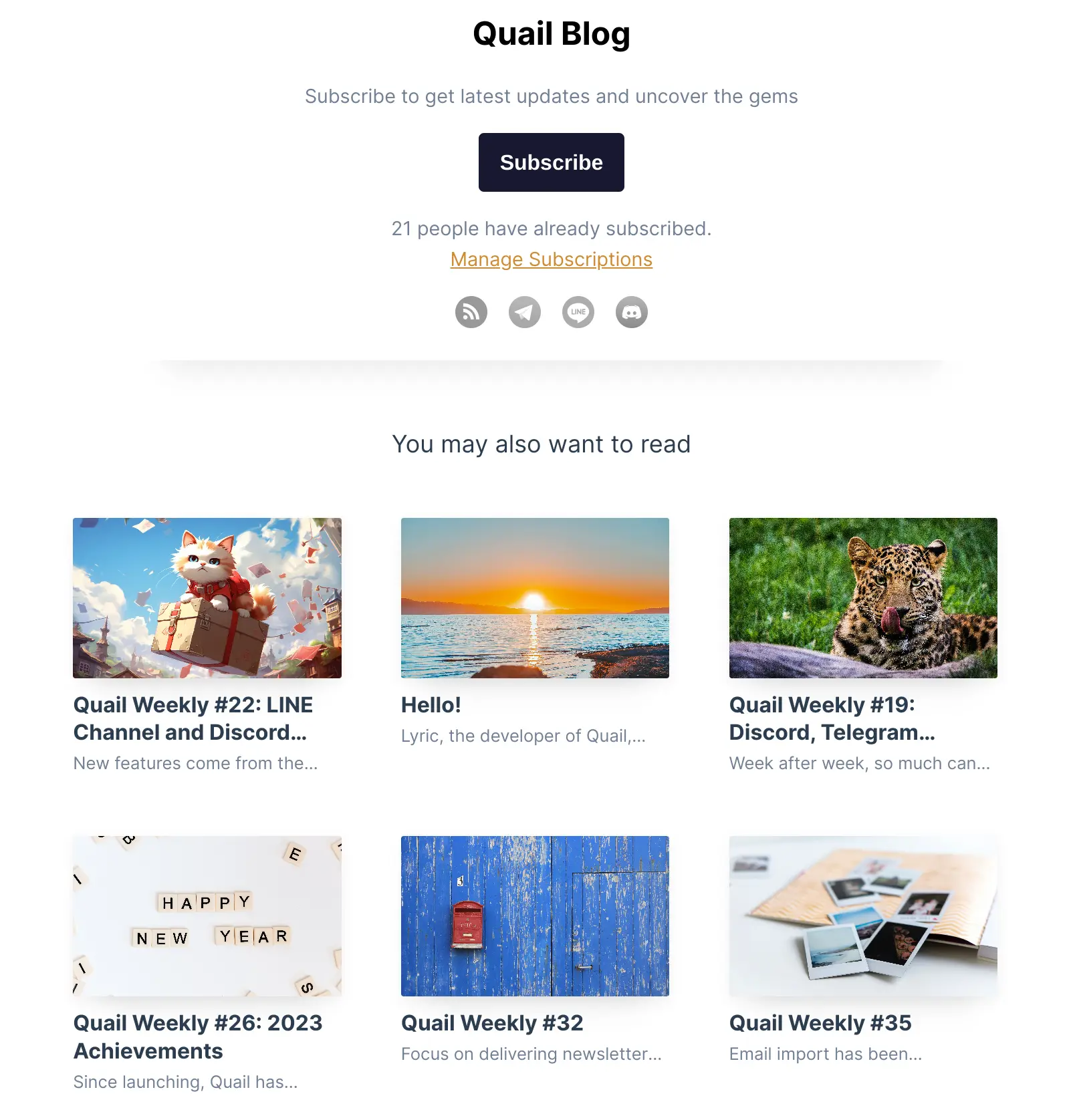
These up to six related articles are determined by text vectorization of titles, descriptions, and tags, followed by cosine similarity calculations.
This function can help authors increase their article readership, assist readers in finding articles of interest, and help Google better index Quail's content. It's a win-win-win situation.
Arrow Key Navigation
When browsing articles on Quail using a desktop browser, you'll notice navigation buttons on the left and right sides, guiding you to the previous and next articles, respectively.

In addition to using the mouse, you can also navigate using the left (←) and right (→) arrow keys on your keyboard.
That's this week. 📝🚀