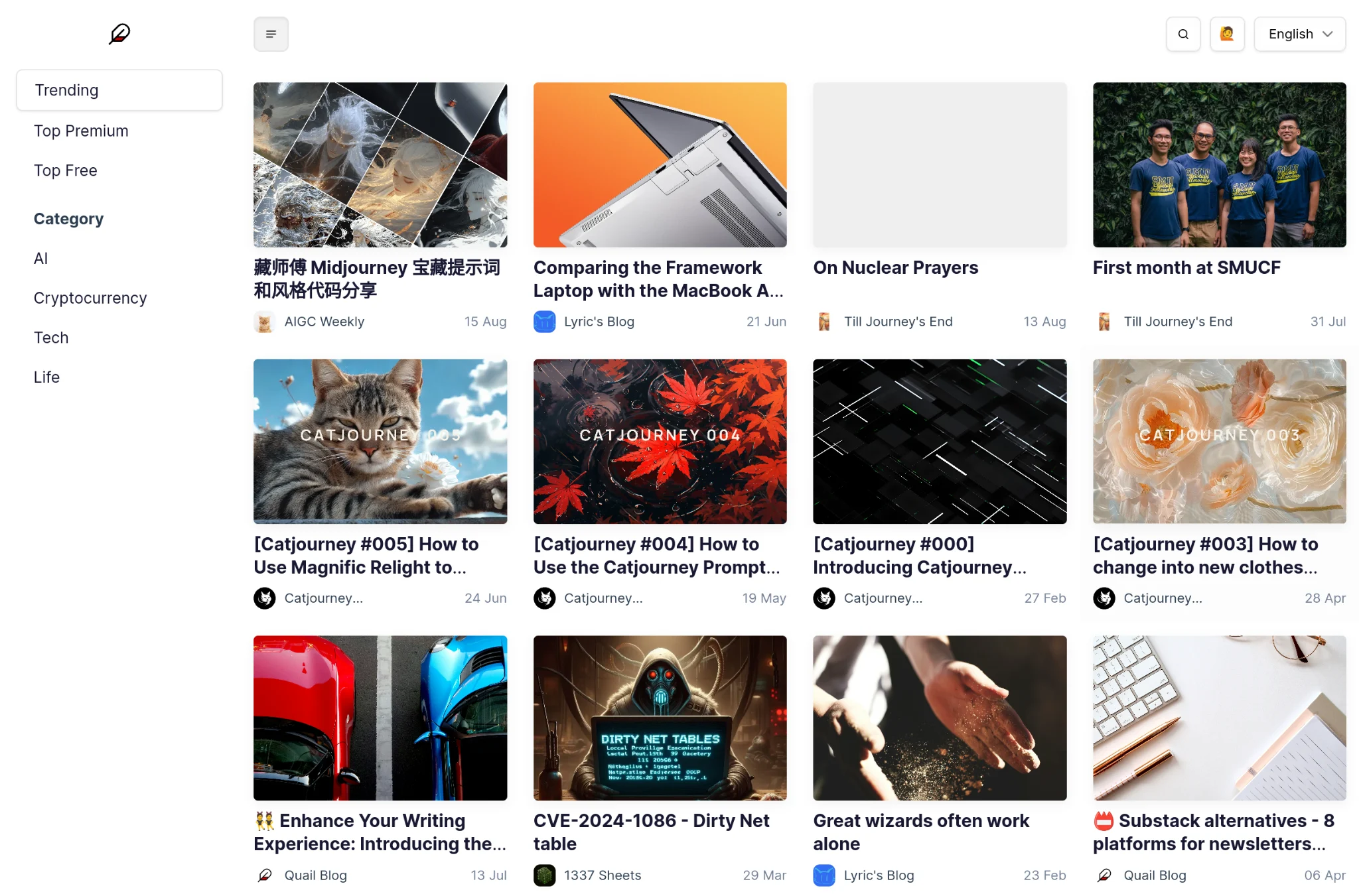We are excited to share the latest updates from Quail, including the launch of the Explore page, support for custom Umami instances and daily reports, as well as various options to enhance your experience. Let’s take a look at these new features.
Explore Page
The new Explore page is designed to help readers discover content more easily and efficiently:
- Categories: Content is organized into categories, making it easier for readers to find articles of interest. Whether you’re into AI, cryptocurrency, technology, or lifestyle, Quail has categories to match your preferences.
- Paid Articles Displayed Separately: To enhance browsing, the new Explore page clearly distinguishes between paid and free content, allowing readers to switch easily between premium and free articles.
- Integrated Search and Submission: Quail has integrated search functionality on the Explore page and added a submission link at the top right corner. If the existing categories don't meet your needs, please contact Quail to add new categories when submitting your list.
Custom Umami Instance and Daily Report Support
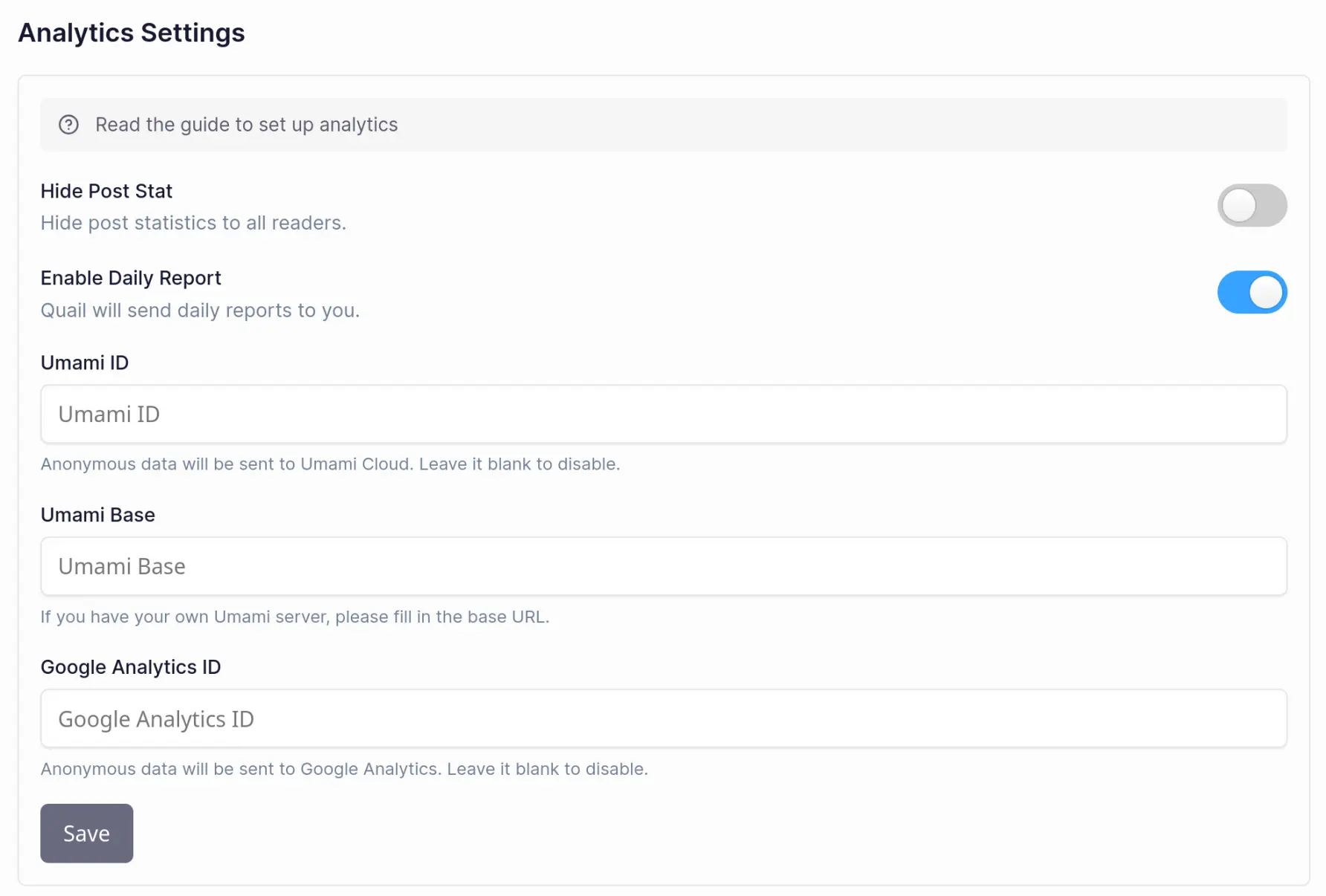
We understand the importance of data analysis in tracking content performance.
To provide greater flexibility, we now support custom Umami instances. Authors can input their own Umami ID and the URL of their Umami deployment to use their own Umami servers for tracking usage.
Additionally, authors can enable the daily report feature, where Quail will send a daily summary of content performance, keeping authors up-to-date with their content’s dynamics.
Please see the settings screenshot above, and click here to go to settings to enable these options.
User Experience Optimization Options
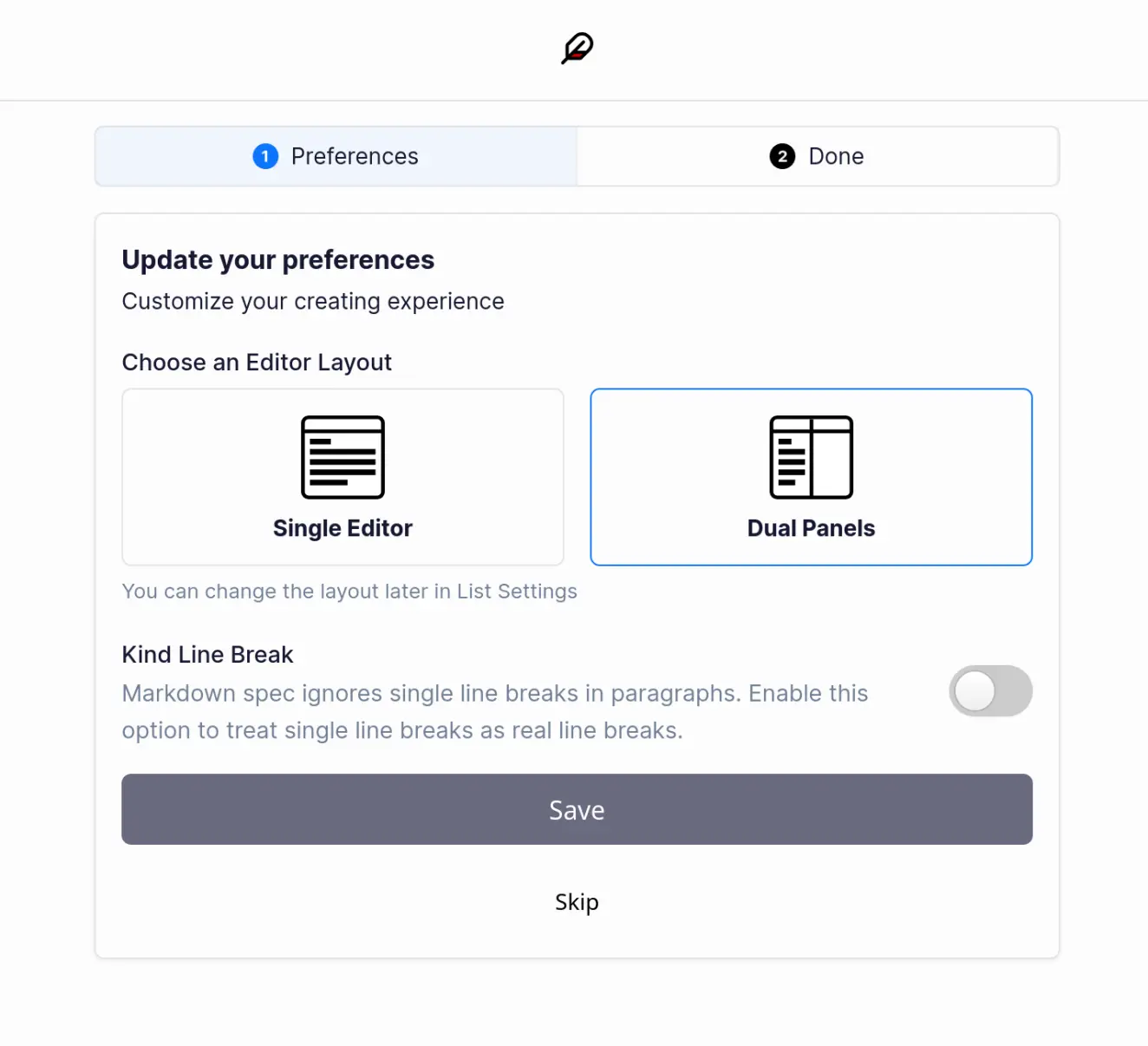
Quail has also introduced new options to further optimize the creative experience:
- Editor Layout: Authors can now choose between a single editor view and a dual-panel layout, customizing their workspace based on writing habits. You can change the layout later in the list settings.
- Kind Line Break: For users who are not accustomed to Markdown line breaks, a new option now allows single line breaks within paragraphs to be treated as actual breaks (similar to the option available in the Obsidian).
Click here to go to settings to explore these new features and personalize your settings as needed.
We will continue to improve based on your feedback, and we hope these updates bring a better experience for everyone. Stay tuned for more optimizations!