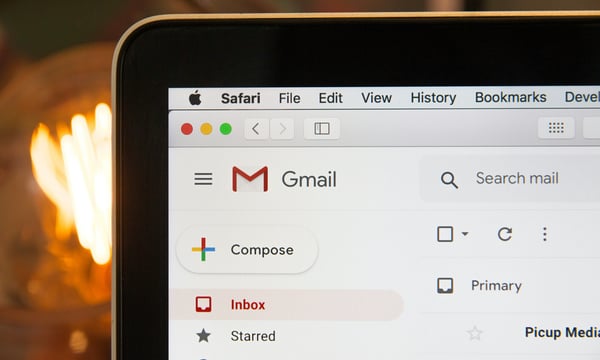According to the announcement by Google1 and Yahoo2, they require all bulk emails to include:
- Full authentication, including SPF, DKIM, and DMARC.
- A one-click unsubscribe.
- Sending emails only to users who need them.
The #1 was completed last year; the #3 has always been Quail's practice, never sending any emails without the user's active consent. The #2 was completed in this week's update.
The so-called "one-click unsubscribe" mentioned in the #2 is a link that appears next to the email recipient:

Clicking this link will directly unsubscribe the mail list, without the need to navigate to a webpage.
To implement it should follows RFC80583 by adding to the email headers:
List-Unsubscribe: <URL>
List-Unsubscribe-Post: List-Unsubscribe=One-Click
Additionally, to more strictly adhere to the #3, email imports have been temporarily disabled. The plan is to introduce a 2-step opt-in process for email owners to confirm their subscription.
Bug Fixes and Improvements
Modify Email Address

In the Account menu at the top right corner, you can now change your email address. It's a two-step process: enter the new email address, then enter the code received in the new email to complete verification.
Updated UI Components

and
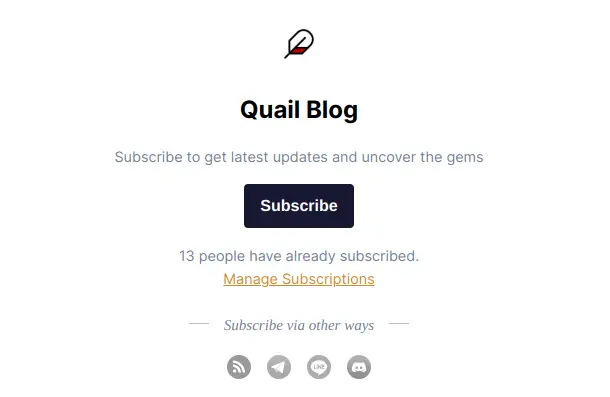
Updated the UI components of the post pages and subscription forms, along with some details.
The List slug is no longer changable

Now, once a List Identifier (List Slug) is created, it can no longer be changed.
Issue with Payout Settings
Fixed an issue where Stripe could not perform real-name verification in Payout settings